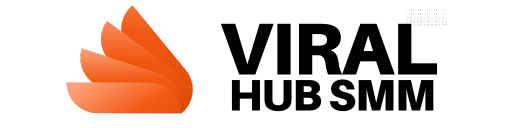How to Add Funds in Viral Hub SMM
How to Add Funds in Viral Hub SMM
Adding funds to your Viral Hub SMM account is a straightforward process that ensures you have the necessary balance to utilize their social media marketing services. Follow these steps to add funds:
Step-by-Step Guide:
- Log In to Your Account
First, log in to your Viral Hub SMM account using your credentials.
2. Click on the Funds Icon
Locate and click on the funds icon on the dashboard.
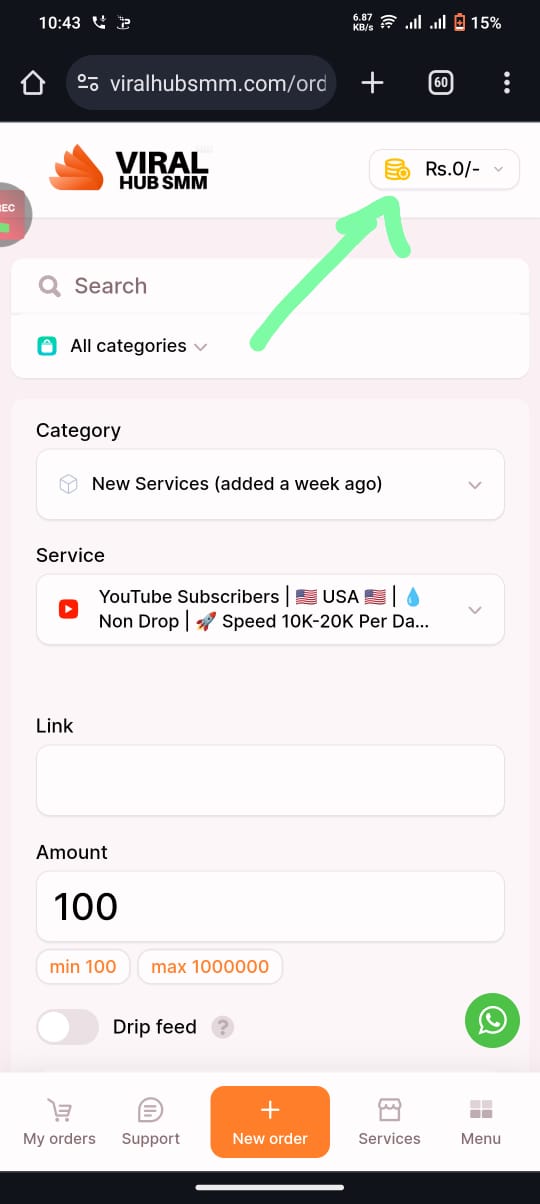
3. Click on Add Funds
After accessing the funds section, click on the "Add Funds" button.
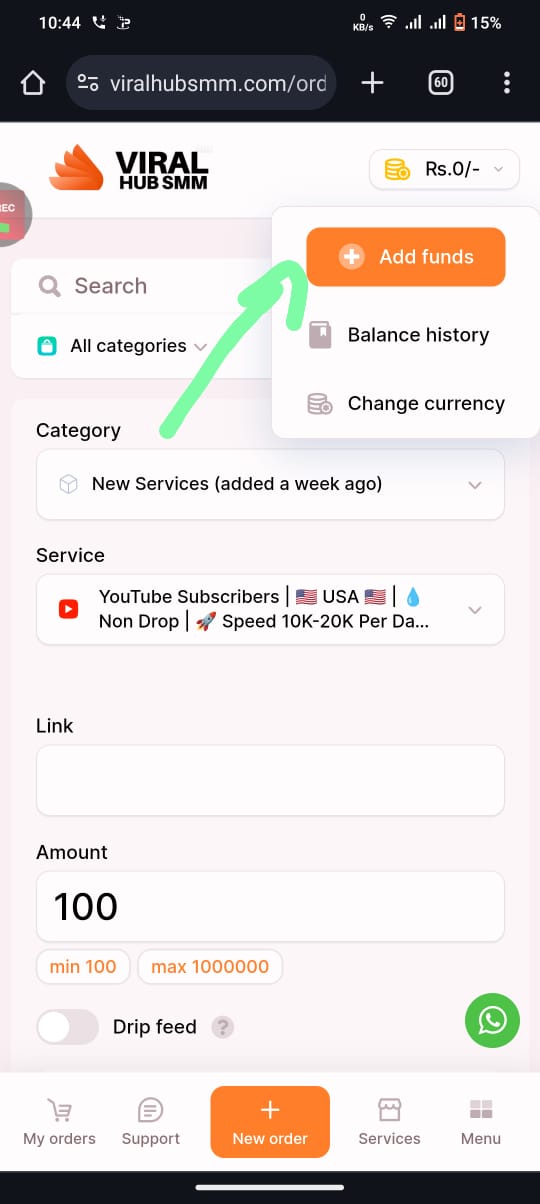
4. Select Payment Method
Choose your preferred payment method from the available options.
5. Copy Account Number
Copy the account number provided for the selected payment method.
6. Open Your Bank or Wallet Account
Log in to your bank or digital wallet account to proceed with the transaction.
7. Send the Payment
Enter the copied account number in your bank or wallet interface and send the desired amount.
8. Take a Screenshot
After completing the payment, take a screenshot of the transaction confirmation for your records.
9. Return to the Viral Hub SMM Panel
Go back to the Viral Hub SMM panel where you initiated the payment process.
10. Click on Support
Navigate to the support section by clicking on the support icon or link.
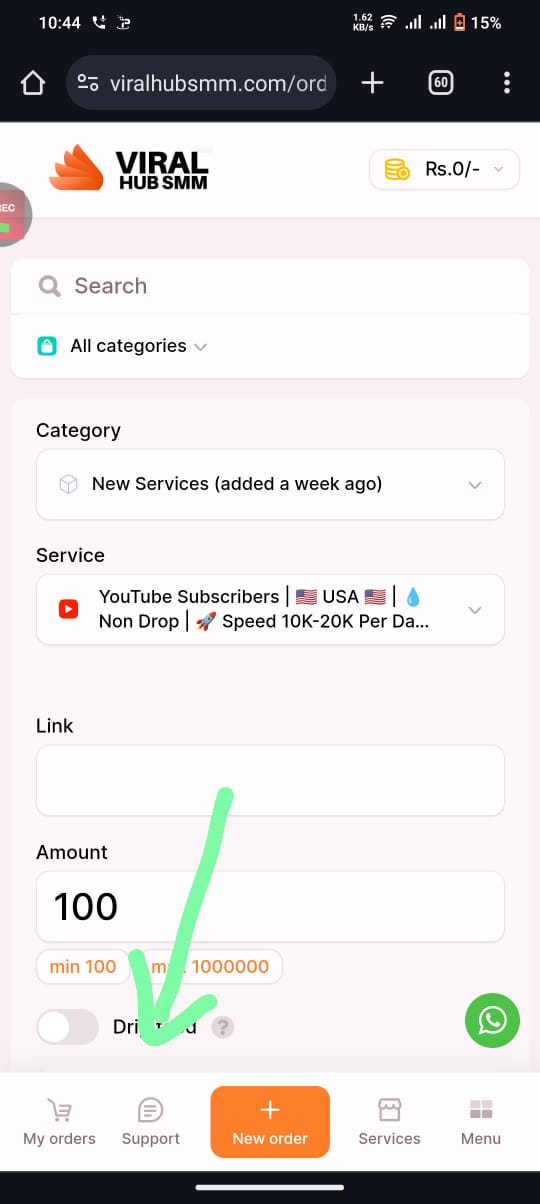
11. Send Screenshot and Transaction ID To Support
In the support section, send the screenshot of your transaction and include the transaction ID for verification.
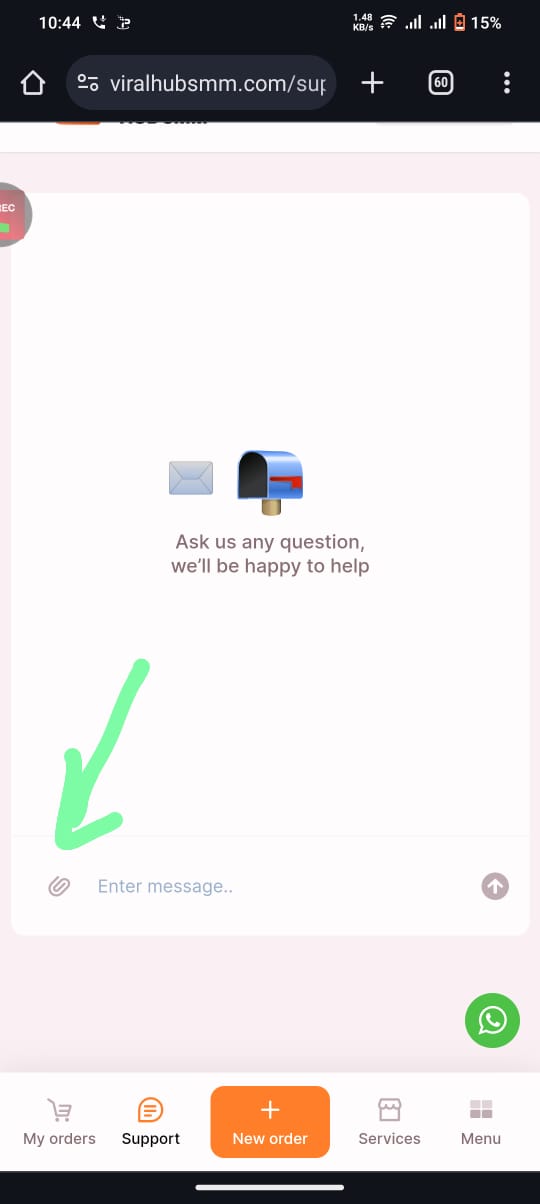
12. Wait for Payment Confirmation
Wait for the support team to confirm the payment. This process might take a few minutes.
13. Refresh the Website
Refresh the Viral Hub SMM website to see the updated balance in your account.
14. Place a New Order
Once the funds are added, go to the "New Order" section, select the services you need, and place your order.
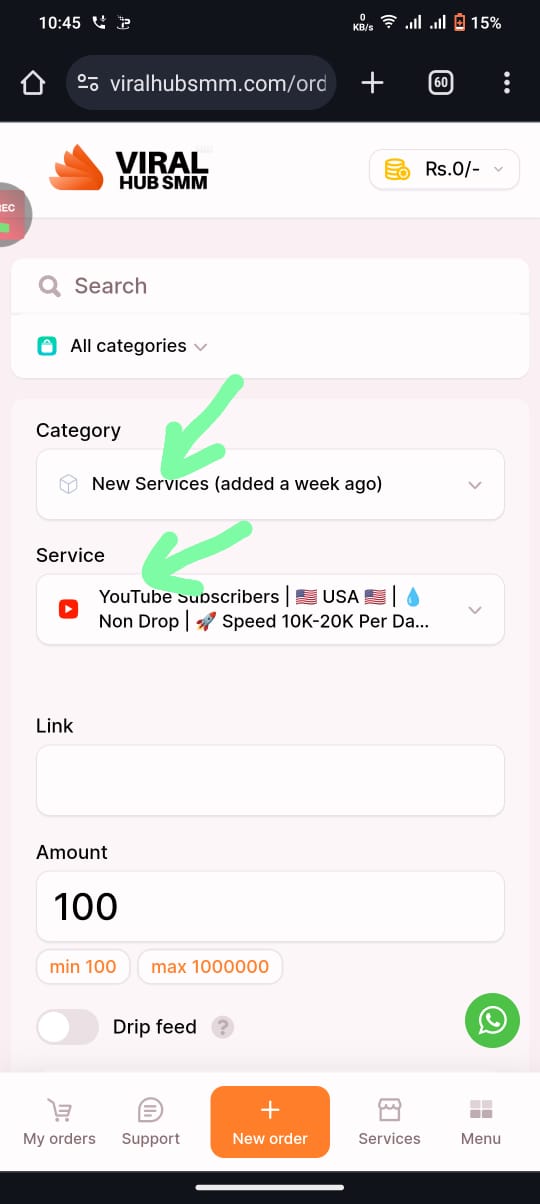
15. Done!
Congratulations! You have successfully added funds and placed a new order on Viral Hub SMM.
Following these steps ensures a smooth process for adding funds and allows you to start leveraging Viral Hub SMM's services to enhance your social media presence.